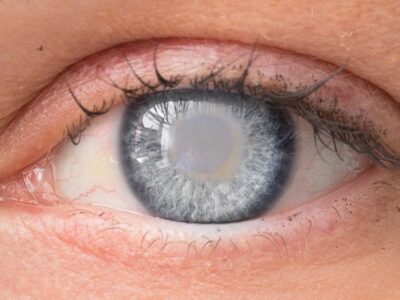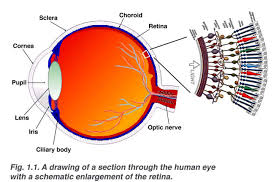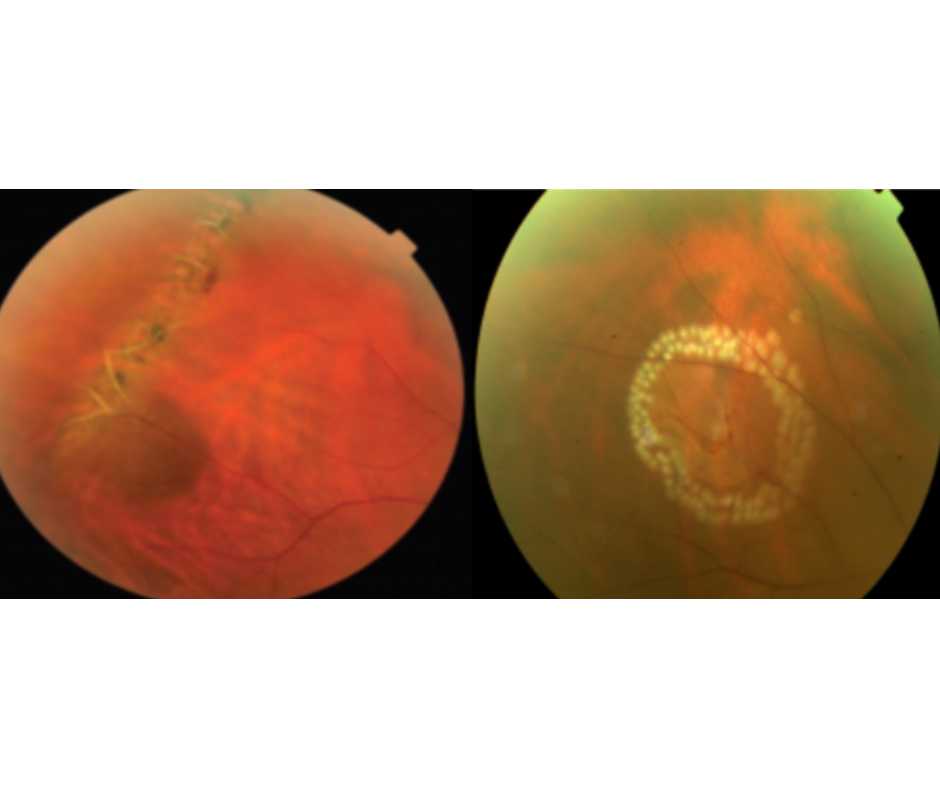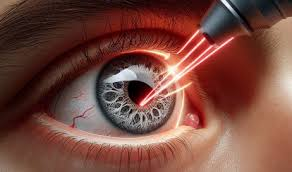Introduction
With increased screen time from computers, phones, and tablets, digital eye strain—also known as computer vision syndrome—has become a common problem affecting both adults and children.
In this article, we’ll guide you through:
- ✅ What causes digital eye strain
- ✅ Signs you may be experiencing it
- ✅ Proven ways to prevent and relieve symptoms
- ✅ Lifestyle and ergonomic tips
- ✅ FAQs to keep your eyes healthy in the digital era
🔎 What Is Digital Eye Strain?
Digital eye strain refers to the discomfort or vision problems that occur after staring at screens for extended periods. Common causes include poor lighting, screen glare, improper posture, and insufficient blinking.
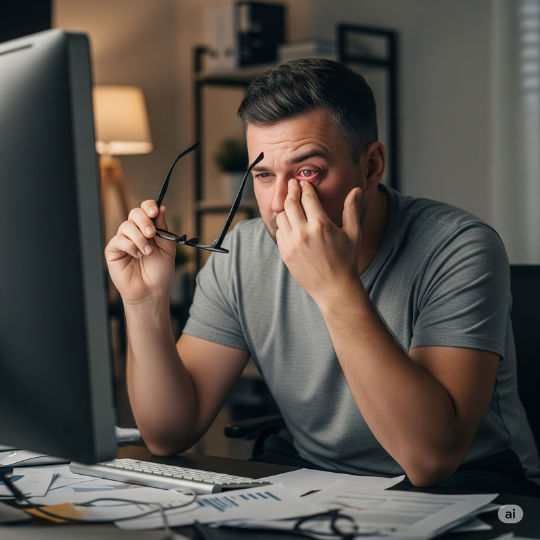
📌 Causes of Digital Eye Strain
Digital eye strain, also known as computer vision syndrome, is primarily caused by prolonged screen use without breaks. Poor lighting, screen glare, incorrect posture, blue light exposure, and reduced blinking contribute to this condition. People who stare at screens for over 2 hours a day—whether for work, school, or entertainment—are especially at risk.
⚠️ Common symptoms of Digital Eye Strain
Common symptoms include
- Eye fatigue or discomfort
- Blurry or double vision
- Headaches
- Dry or watery eyes
- Neck, shoulder, or back pain
- Difficulty focusing after screen use
If left unmanaged, these symptoms may worsen and interfere with productivity and sleep.
📱 Top Tips for Preventing Digital Eye Strain
1. Follow the 20-20-20 Rule
Every 20 minutes, look at something 20 feet away for at least 20 seconds to give your eyes a break.
2. Adjust Screen Brightness and Contrast
Match your screen brightness to your surroundings and increase text size to reduce eye strain.
3. Use Proper Lighting
Avoid glare by positioning your screen away from direct light sources. Use ambient lighting instead of harsh overhead lights.
4. Blink More Often
Staring at screens reduces your blinking rate. Blink frequently to keep your eyes moist.
5. Use Blue Light Filters
Install blue light filter apps or wear blue-blocking glasses to minimize eye fatigue, especially in the evening.
6. Maintain Proper Posture
Keep your screen at arm’s length (about 20–24 inches away) and slightly below eye level to prevent neck strain.
7. Take Regular Breaks
Stand, stretch, and walk around for 5–10 minutes every hour to relax your body and eyes.

Simple Steps to Protect Your Eyes from Digital Eye Strain
- Keep screens at eye level and at least 20–24 inches away.
- Use larger fonts and high-contrast display settings.
- Take screen-free breaks during the day.
- Stay hydrated and eat eye-healthy foods (like carrots, leafy greens, and omega-3-rich fish).
- Avoid screen use in dim lighting or just before bedtime.
Managing Eye Health for the Long Term
Long-term digital eye health requires regular eye exams, protective habits, and environmental adjustments. Prioritize annual checkups, maintain a balanced diet rich in antioxidants, and use protective eyewear if recommended. Creating a balanced screen schedule and managing lighting conditions can help protect your vision over time.
Preventing Eye Strain in Children
Children are especially vulnerable due to increased screen-based learning and gaming. To protect their eyes:
- Limit screen time according to age
- Encourage outdoor play to support natural eye development
- Teach them the 20-20-20 rule early
- Use screen filters or blue light glasses
- Schedule regular pediatric eye exams
Parental involvement is crucial to monitor and guide healthy screen habits.
Preventing Eye Strain in Adults and Older Adults
Adults working long hours on digital devices and older people using screens for communication or entertainment also face digital eye strain risks. For these age groups:
- Use reading glasses or prescription lenses tailored for screen use
- Increase font sizes and screen contrast
- Avoid screens 1–2 hours before sleep
- Ensure ambient lighting is soft and even
- Treat any underlying eye conditions, like presbyopia or dry eye, promptly
Older adults should consult an eye specialist regularly to monitor age-related changes.
Treatment for Digital Eye Strain
Treating digital eye strain often involves lifestyle changes and professional care:
- Use artificial tears to combat dryness
- Wear anti-reflective or blue light-filtering glasses
- Undergo vision therapy if focus or tracking issues are detected
- Manage environmental factors like screen brightness and posture
- See an optometrist for customized advice and screening
For persistent or worsening symptoms, medical evaluation is recommended to rule out underlying issues like uncorrected refractive errors or chronic dry eye syndrome.
Ergonomic Setup for Eye Comfort
- 📐 Position your screen at a 15–20 degree angle below eye level
- 🪑 Use a supportive chair with adjustable height
- 🧍 Place feet flat on the floor and sit upright
- 🌡️ Keep humidity moderate to avoid dry air that irritates the eyes
Lifestyle Habits That Help
- 🥦 Eat foods rich in Vitamin A, C, E and Omega-3 (like carrots, spinach, and fish)
- 🚰 Stay hydrated—dehydration contributes to dry eyes
- 🕶️ Wear UV-protected sunglasses outdoors to prevent light sensitivity
- 😴 Get enough sleep to allow eye muscles to recover
📍 Looking for Help with Digital Eye Strain in Bangalore?
If you’re experiencing persistent symptoms, consult an eye specialist near you. Early intervention and proper guidance can protect your long-term eye health.
Conclusion
Digital eye strain is a growing issue in today’s tech-driven world, but with awareness and preventive action, you can protect your eyes at any age. From kids to older people, following eye-friendly habits and getting regular checkups ensures long-term comfort and visual health.
👉 Start applying these tips today and give your eyes the care they deserve!