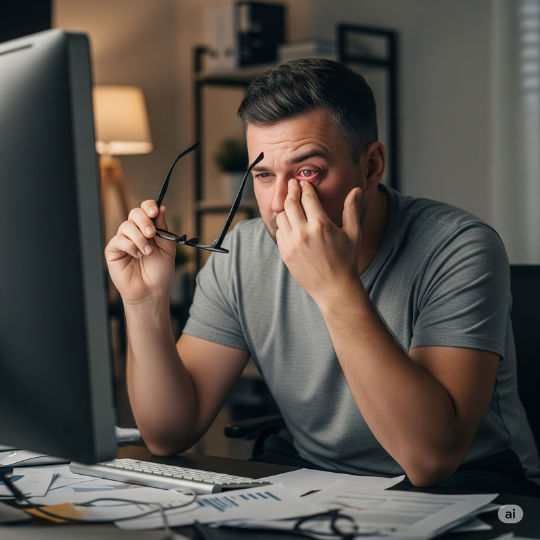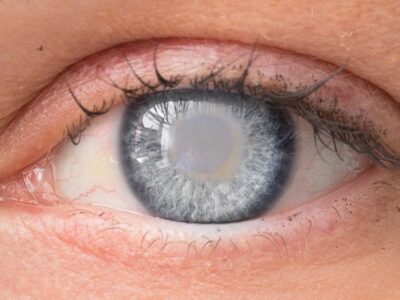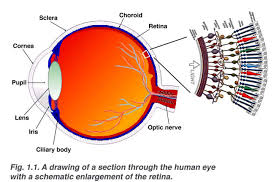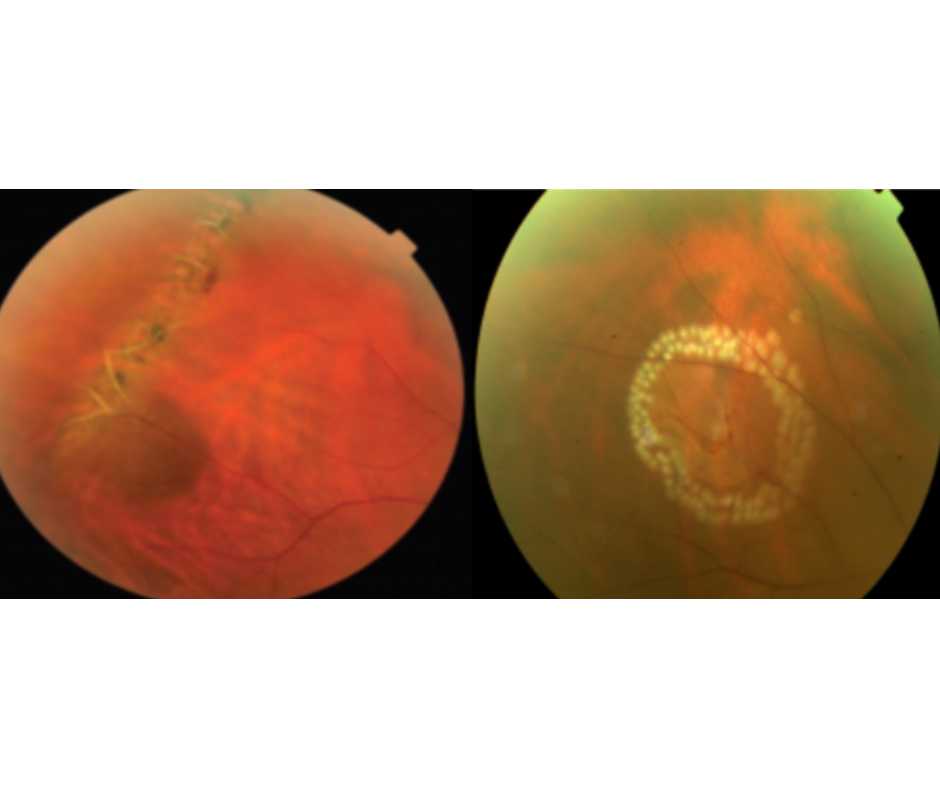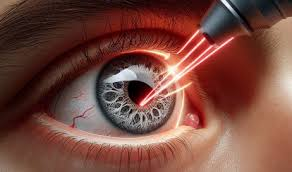What is Computer Vision Syndrome (CVS)?
In today’s digital-first world, most of us spend hours glued to screens—be it for work, online classes, or scrolling social media. But with convenience comes a cost: our eyes. If you’ve ever experienced dry eyes, blurry vision, or headaches after staring at a computer or phone, you may be dealing with computer vision syndrome (CVS)—also known as digital eye strain.
This modern eye condition is increasingly affecting people aged 18 to 55, who often spend 6 to 10 hours a day on screens. The good news? CVS is common, treatable, and largely preventable with the right knowledge and habits. In this article, we’ll break down what causes computer vision syndrome, how to recognize the symptoms, and the best ways to protect your eyes in a screen-heavy lifestyle—all backed by expert insight and practical solutions.
Expert Definition:
Computer Vision Syndrome refers to a collection of eye and vision problems that arise from extended use of digital devices like computers, smartphones, tablets, and e-readers, according to eye health experts.
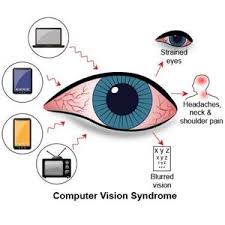
💡 Quick Facts:
- Over 60% of adults report CVS symptoms due to screen use.
- On average, adults now spend over 7 hours each day looking at digital screens, including computers, phones, and TVs.
- CVS symptoms often go unnoticed or are mistaken for other issues.
🧠 Causes of Computer Vision Syndrome
1. Prolonged Screen Time
Staring at screens for extended periods reduces blink rate, drying out the eyes and causing strain.
2. Poor Lighting and Glare
Poor lighting conditions can force your eyes to work harder, leading to squinting and eye strain—both common triggers of computer vision syndrome.
3. Incorrect Posture or Screen Distance
Poor ergonomic setup can result in tired eyes, neck discomfort, and overall physical fatigue during screen use.
4. Uncorrected Vision Problems
Even mild refractive errors can worsen CVS symptoms when not properly corrected.
Common Symptoms of Computer Vision Syndrome
“How do I know if I have computer vision syndrome?”
Top Symptoms Include:
- Blurry or double vision
- Dry or watery eyes
- Eye fatigue or discomfort
- Headaches (especially around the eyes or forehead)
- Neck, shoulder, or back pain
- Difficulty focusing on the screen

Who is at risk?
CVS affects everyone aged 18–55 who uses digital screens frequently. Common high-risk groups include
- Office workers
- Students
- Remote professionals
- Gamers
- Graphic designers and developers
How is computer vision syndrome diagnosed?
Eye specialists can identify computer vision syndrome by performing a detailed eye examination that typically involves the following steps:
- Patient history (screen habits, symptoms)
- Visual acuity testing
- Refraction assessment
- Testing how your eyes focus, move, and work together
12 Effective Ways to Prevent and Reduce CVS
1. Follow the 20-20-20 Rule
Every 20 minutes, look at something 20 feet away for at least 20 seconds.
2. Adjust Screen Position
Keep screens 20–28 inches from your eyes and 4–5 inches below eye level.
3. Use Proper Lighting
Avoid glare from overhead lights or windows. Use anti-glare filters if necessary.
4. Blink More Often
Blinking lubricates the eyes and prevents dryness. Make a conscious effort.
5. Take Frequent Breaks
Taking multiple short breaks throughout the day is more effective for your eyes than relying on a single long break.
6. Use Blue Light Filters
Install screen filters or use glasses that block harmful blue light.
7. Update Your Prescription
Regular eye exams ensure your glasses or lenses are optimized for screen use.
8. Use Artificial Tears
Over-the-counter eye drops can relieve dry eyes.
9. Consider Computer Glasses
Special lenses designed for intermediate distances reduce CVS risk.
10. Increase Text Size
Larger text reduces the effort your eyes make to read.
11. Optimize Contrast and Brightness
Match your screen’s brightness with the surrounding light levels.
12. Limit Screen Time Before Bed
Avoid screens 1–2 hours before sleep to improve eye health and sleep quality.
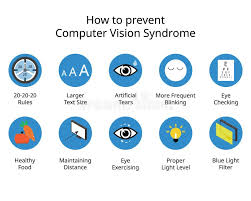
❓ Frequently Asked Questions (FAQs)
🤔 What is the 20-20-20 rule for eyes?
Answer: The 20-20-20 rule helps reduce eye strain. Every 20 minutes, rest your eyes by looking at something 20 feet away for 20 seconds to reduce eye strain. It’s a simple, science-backed tip for managing digital screen time.
📱 Can computer vision syndrome be permanent?
Answer: No, CVS symptoms are usually temporary and improve with reduced screen time and proper care. However, if ignored, symptoms may worsen or affect productivity long-term.
👓 Do blue light glasses really work?
Answer: Yes, many users report reduced eye strain and better sleep using blue light blocking glasses. However, results can vary by person and screen habits.
🧒 Can children get computer vision syndrome?
Answer: Yes. Children who spend long hours on tablets or smartphones can experience similar symptoms. Pediatric eye care is essential for prevention.
🕐 How many hours of screen time can lead to eye strain?
Answer: Eye strain can begin after just 2 hours of continuous screen use. Most people are affected after 4+ hours without breaks.
When should I see a doctor for eye strain?
Answer: If symptoms like blurred vision, headaches, or discomfort persist even after breaks or eye drops, consult an optometrist or ophthalmologist.
💊 Treatments and Therapies for CVS
While no single treatment fits all, common solutions include
🧴 Lubricating Eye Drops
Relieves dry eyes and irritation.
👓 Prescription Computer Glasses
Customized lenses to reduce strain for near to intermediate vision.
💡 Vision Therapy
In-office exercises to improve eye coordination and focusing ability.
📊 Ergonomic Adjustments
Desk setup, screen height, and seating all affect CVS symptoms.
🧘 Lifestyle Tips for Long-Term Eye Health
- Eat a diet rich in Vitamin A, omega-3 fatty acids, and lutein
- Get 7–8 hours of sleep to support visual recovery
- Stay hydrated to help tear production
- Do eye yoga or palming exercises
- Get a full eye exam annually
When to Seek Professional Help
See an eye doctor if:
- Symptoms persist for more than a week
- You experience sudden blurry vision or double vision
- You have frequent headaches or migraines related to screen use
- You notice dry eyes despite using eye drops
- Your screen performance is affecting work or study
🧠 Expert Insight: What Eye Doctors Say
“CVS is often overlooked, but it’s one of the most common complaints we see in working adults. Prevention through good screen hygiene is key.”
— Dr. Sushruth Appajigowda, Refractive Surgeon
✅ Key Takeaways
| Problem | Solution |
|---|---|
| Blurry vision after screen use | Use 20-20-20 rule |
| Eye dryness | Blink more and use eye drops |
| Screen glare | Adjust lighting and screen filters |
| Neck/back pain | Improve screen height and posture |
📣 Call to Action
If you’re dealing with screen fatigue, book an eye exam today with your local optometrist or eye specialist. Don’t let digital life dim your vision!
📍 For consultation contact us at: [+917892492098 / +919880466486 / +919739398494]
📍 Visit our website: www.vijayanethralaya.com
Link In Bio: https://vijayanethralaya.com/link-in-bio/
✅ Conclusion: Take Control of Your Eye Health Today
Computer Vision Syndrome might sound complex, but the solution is simple: awareness, action, and eye care. By applying easy habits like the 20-20-20 rule, optimizing your screen setup, and getting regular eye checkups, you can significantly reduce or even eliminate the discomfort caused by digital eye strain.
Whether you’re a student, a working professional, or someone who enjoys screen time at night, your vision deserves attention. Don’t wait for blurry vision or constant headaches to become your new normal. Start making small changes today—and your eyes will thank you tomorrow.