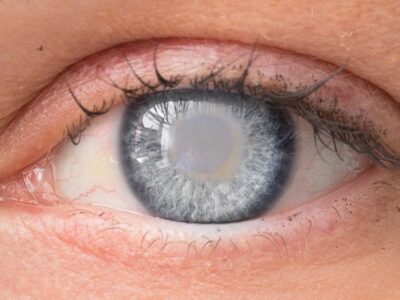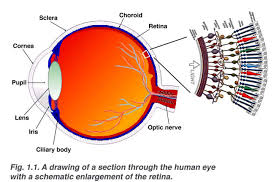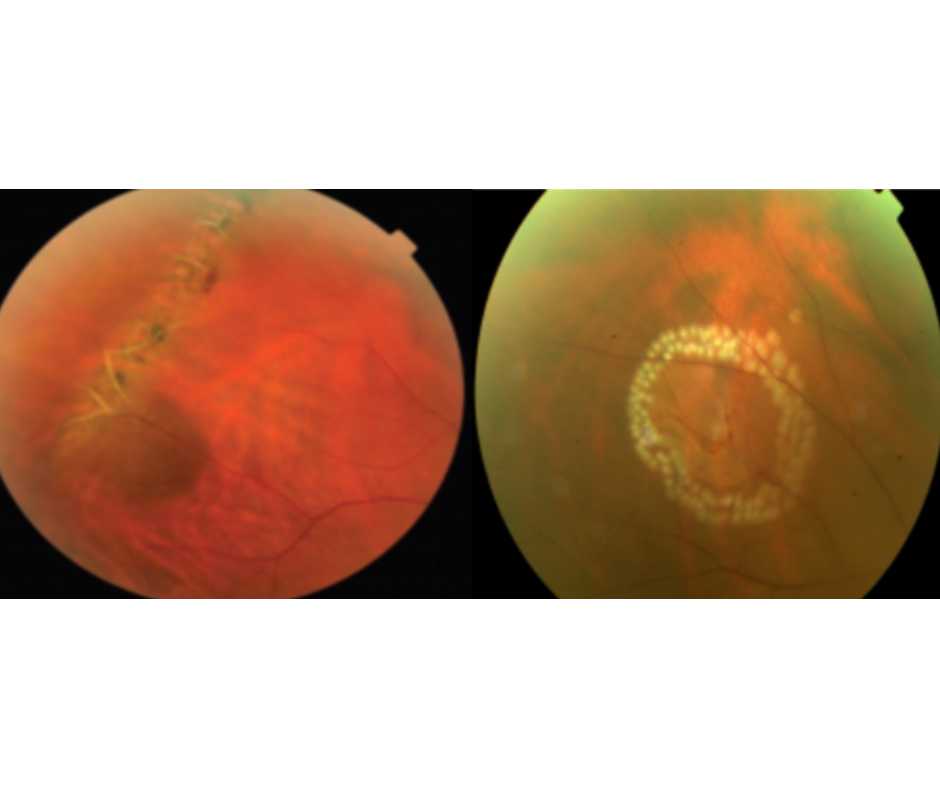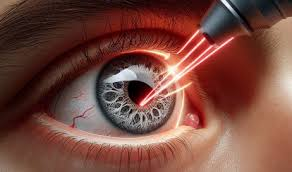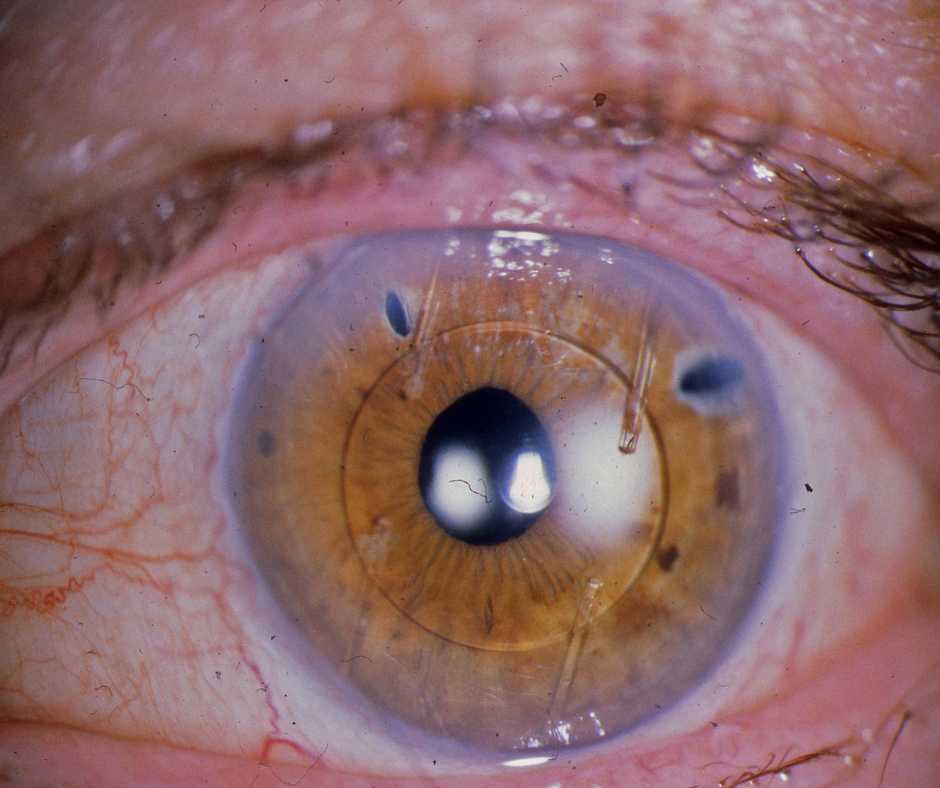Introduction
In today’s screen-dominated world, prolonged exposure to digital devices has led to an alarming increase in a condition known as computer eye syndrome or computer vision syndrome (CVS). With the average adult spending over 7 hours a day on screens, the strain on our eyes is more severe than ever.
In this guide, we’ll explore:
- What is Computer Eye Syndrome?
- What causes it?
- Common symptoms
- Preventive tips
- Effective treatment options
What is Computer Eye Syndrome?
Computer Eye Syndrome is a group of eye- and vision-related problems resulting from prolonged computer, tablet, e-reader, and smartphone use. It occurs when the visual demands of digital screen use exceed the eye’s ability to comfortably perform.
According to the American Optometric Association, over 50% of computer users experience digital eye strain symptoms daily.
Causes of Computer Eye Syndrome
1. Prolonged Screen Exposure
Staring at digital screens for extended periods reduces blink rate by nearly 60%, causing the eyes to become dry and fatigued.
2. Poor Lighting Conditions
Poor lighting or excessive glare makes your eyes exert extra effort, leading to visual fatigue and discomfort.
3. Improper Viewing Distance or Angle
Sitting too close or far from the screen or using incorrect posture leads to focusing fatigue and muscle strain in the eyes.
4. Uncorrected Vision Problems
People with nearsightedness, farsightedness, or astigmatism may experience worse symptoms if their vision isn’t properly corrected.
5. Screen Brightness and Blue Light
Excessive brightness or high blue light exposure can affect contrast and circadian rhythm, leading to eye discomfort and sleep issues.
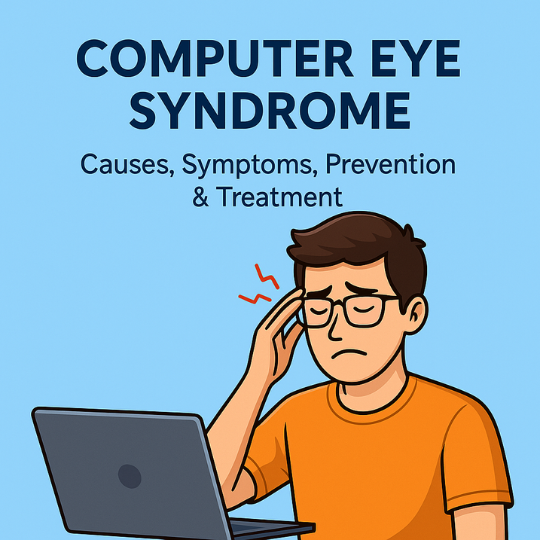
Computer eye syndrome
Symptoms vary depending on screen time and eye health, but common complaints include:
- Blurred or double vision
- Eye fatigue or discomfort
- Dry, itchy, or watery eyes
- Headaches, especially after screen use
- Neck, back, or shoulder pain (related to posture)
- Difficulty focusing or concentrating
- Light sensitivity
If symptoms persist even after resting your eyes, it’s time to seek medical advice.

How to Prevent Computer Eye Syndrome
Preventing computer eye syndrome (also known as digital eye strain) is all about creating healthy screen habits and protecting your eyes from overuse. Here are proven and practical ways to reduce eye strain and maintain better visual comfort:
🕒 1. Follow the 20-20-20 Rule
Every 20 minutes, take a 20-second break and look at something 20 feet away. This simple habit helps your eye muscles relax and reduces fatigue.
💻 2. Adjust Your Screen Setup
- Place your monitor about 20–28 inches from your eyes.
- The top of the screen should be at or slightly below eye level.
- Tilt the screen slightly to avoid glare.
- Use a matte screen filter to reduce reflections.
💡 3. Optimize Lighting Conditions
- Avoid working under overly bright lights or direct sunlight.
- Use soft, ambient lighting around your workspace.
- Adjust your screen’s brightness to match your surroundings.
🔆 4. Reduce Glare and Blue Light Exposure
- Use anti-glare screens or coatings on your glasses.
- Enable blue light filter or night mode on your device.
- Wear blue light-blocking glasses, especially if you work long hours at night.
👁️ 5. Blink More Often
Staring at screens reduces your blink rate, causing dry eyes. Make a conscious effort to blink regularly to keep your eyes moist.
👓 6. Use Computer Glasses (If Needed)
Consider prescription computer glasses designed for intermediate distances and screen viewing. These help reduce strain and improve clarity.
🪑 7. Maintain Good Posture
- Sit on a comfortable chair with back support.
- Keep your feet flat on the floor.
- Your screen should be at arm’s length from your face.
- Elbows should rest at a 90-degree angle.
💧 8. Use Artificial Tears
If your eyes feel dry or irritated, over-the-counter lubricating eye drops can help. Use preservative-free drops for regular use.
🍎 9. Stay Hydrated and Eat Eye-Friendly Foods
Drink enough water and consume foods rich in omega-3 fatty acids, vitamin A, and lutein to support eye health.
📅 10. Get Regular Eye Exams
Schedule a comprehensive eye exam at least once a year, especially if you use screens for extended periods. Your eye doctor can detect early signs of strain and recommend preventive care.
Treatment Options for Computer Eye Syndrome
If lifestyle changes are not enough, several professional treatment options are available:
👁️ Comprehensive Eye Exam
A detailed eye exam can identify underlying vision problems or screen-related issues and guide corrective solutions.
👓 Prescription Computer Glasses
Customized glasses with special lenses designed for computer distance viewing can drastically reduce eye strain.
💧 Artificial Tear Therapy
Over-the-counter or prescription eye drops can treat dryness and irritation effectively.
🌿 Nutritional Supplements
Omega-3 fatty acids, vitamin A, and lutein may support long-term eye health.
🧘 Vision Therapy
In certain situations, vision therapy and targeted eye exercises are suggested to enhance focus and strengthen eye coordination.
When to See an Eye Specialist
If you experience persistent eye discomfort, headaches, or blurred vision despite preventive measures, consult an eye doctor. Early diagnosis helps prevent long-term complications and ensures healthy visual habits.
The Future of Eye Health in a Digital Age
With screens becoming more integrated into our lives, digital eye strain is not going away. However, with the right awareness, tools, and habits, you can protect your vision and maintain comfortable screen use for work, education, and leisure.
Conclusion
Computer Eye Syndrome is a growing concern, but it’s manageable. By understanding the causes, recognizing the symptoms early, and implementing preventive strategies, you can enjoy screen time without compromising your eye health.
🔍 Key Takeaways:
- Over half of frequent screen users experience symptoms associated with Computer Vision Syndrome (CVS).
- Preventive habits like the 20-20-20 rule are highly effective.
- Regular eye checkups and correctly prescribed eyewear can greatly help in minimizing symptoms.
- Lifestyle changes can protect long-term vision in the digital age.
FAQs about Computer Eye Syndrome
Q1: Can children get Computer Eye Syndrome?
Yes, especially with increased screen time from online learning and gaming. Eye breaks and proper ergonomics are crucial.
Q2: Are blue light glasses effective?
They help reduce blue light exposure and improve visual comfort, especially during nighttime use.
Q3: Will reducing screen time completely cure the symptoms?
It may relieve symptoms temporarily, but a combination of breaks, better posture, and eye care is essential for long-term relief.
Q4: How long does it take to recover from computer eye syndrome?
Mild symptoms may improve within days, while chronic cases might need ongoing care and vision correction.